20221110.10
Date |
|
|---|---|
Focus | Improving the User Interface and Experience |
What’s New!
Aggregated Log View
The objective of this feature is to enable a more efficient and context-rich optional view by condensing the number of rows to display unique records of a given artifact.
The following five (5) artifacts can now be aggregated on: Domain, FQDN, Device Name, Status, and Country.
The benefit of this new feature is reducing time and effort when analyzing network traffic in the Logs view
To click through a live demonstration of this feature:
Improvements!
Linking Overview to Logs
The “Highly Suspicious Indicators”, “Total # Queries”, and “Total # Blocked Queries” can now be clicked on, and will take you to the corresponding records in the Log View
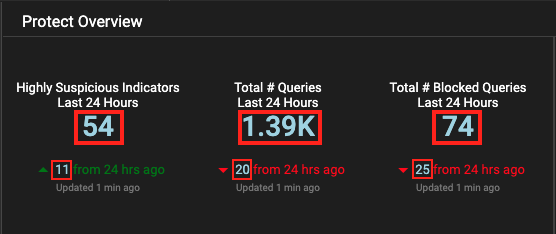
The benefit of this enhancement is that now that the associated numbers are clickable, there is better correlation and the ability to dive into the specific Logs that comprise the numbers shown on the Overview.
Policy Column & Filtering
A new “Policy” option has been added as a column that can be toggled:
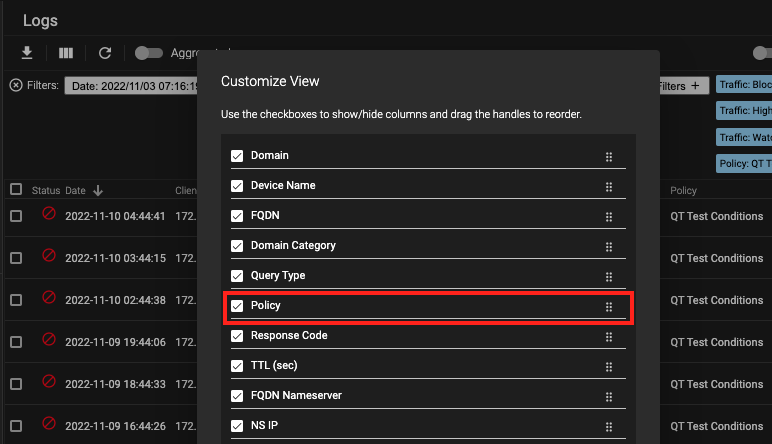
A new “Policy” option has been added to “More Filters +”
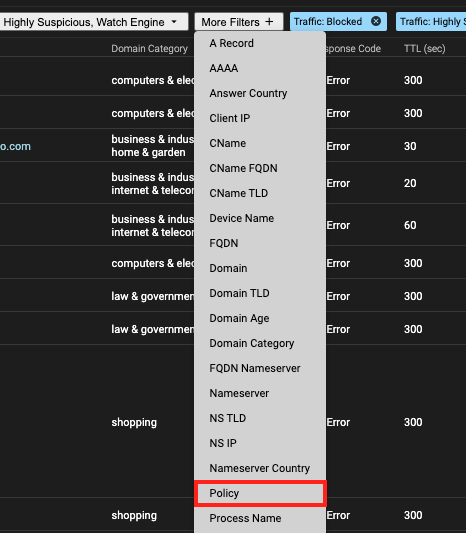
The benefit of this enhancement to our log view and filtering is that now it is possible to understand why queries are Blocked or Allowed, based on the policy applied
Unfamiliar with the Policy Engine? That’s because we recently released that! 20221007.9 | Policy-Engine
Policy Toggling
It is now possible to Enable/Disable Policies

Multiple policies can be Enabled/Disabled by first using the checkboxes, then using the radio buttons to apply to all selected
Individual policies can be toggled via the “Enabled” column
There are a multitude of benefits of this capability, including but not limited to:
Policies can be edited, and reviewed prior to enabling
Policies can be disabled without deleting
Operations
Product Documentation
The Protect product documentation will be accessible from our user interface by clicking on the book icon at the top-left section of the HYAS Protect user interface at http://apps.hyas.com
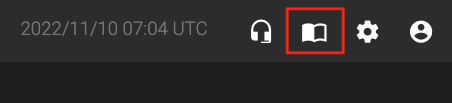
The benefit of this operational change is that the latest documentation will be self-serviced without manually receiving PDF.
