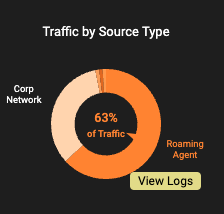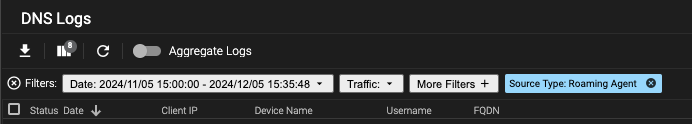HYAS Protect R24.12
Release # | UI: R24.12, Agent: N/A |
|---|---|
Date |
What's New in HYAS Protect!
User-Controlled Timezone Configuration NEW
Experience greater flexibility and precision with the ability to view events and logs in your preferred timezone. This enhancement aligns seamlessly with your local workflows, making time-based analysis more intuitive and accurate than ever before. Easily correlate events with local business hours to pinpoint suspicious activity and streamline investigations.
Benefits:
Streamlined Analysis: Viewing logs and events in local time makes it easier to quickly understand patterns, detect anomalies, and coordinate responses.
Global Use Cases: For organizations with users across multiple timezones, this feature provides consistency tailored to individual user preferences.
Operational Efficiency: Reduces errors that could arise from incorrect manual conversions and helps teams collaborate more effectively when discussing time-based events.
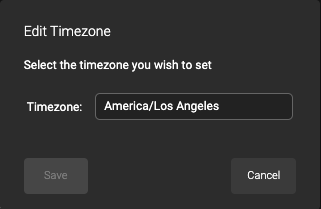
Customizable Domain Redirect Settings NEW
This feature introduces the ability to redirect queries for specific domains or FQDNs to designated internal IP addresses. Administrators can easily configure routing rules using a new “Redirect” action and destination IP field, ensuring smooth network management across all deployment types. When employees are on-site and access the main company website, they can be seamlessly redirected to internal resources, improving access efficiency and reducing external traffic.
Benefits:
Streamlined Management: Redirect domain traffic to internal resources efficiently.
Broad Compatibility: Works seamlessly across all deployment types, including Resolver, MDE, and Agent.
IPv4 & IPv6 Support: Supports modern and versatile network configurations.
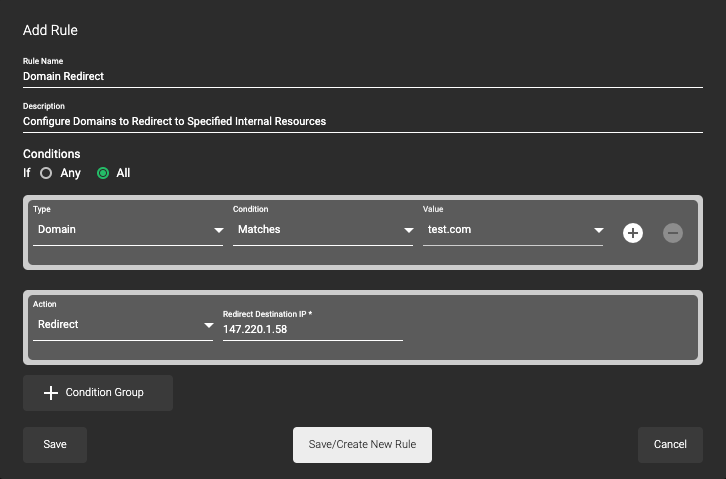
Executive Dashboard Pivots IMPROVEMENT
Easily pivot from dashboard insights to detailed logs with a single click. This new functionality lets users trigger a “View Logs” option directly from selected dashboard chart segments, opening a filtered log view in a new tab. For instance, if a spike in blocked traffic appears on the dashboard, users can immediately drill down into the relevant logs to identify the source and investigate further.Benefits:
Seamless Workflow: Transition from dashboard data to logs without disruption.
Precise Filtering: Automatically applies filters based on chart selections.
Improved Efficiency: Speeds up investigations by linking insights to relevant logs.