HYAS Protect R24.6
Date |
|
|---|---|
Focus | Simplified Menu, Session Timeouts, Categorization & ConnectWise Integration |
What's New in HYAS Protect!
Settings Menu Simplification IMPROVEMENT
This month, HYAS is laying the groundwork for some significant changes. We begin with the new HYAS Protect Settings Menu, designed to make managing security configurations more intuitive and efficient. This update simplifies settings for both Organizational and MSSP levels, offering a cleaner, more user-friendly interface that is easier to navigate. By reducing complexity, the new settings menu saves valuable time and clarifies which settings apply to each level, making security management more straightforward and effective.
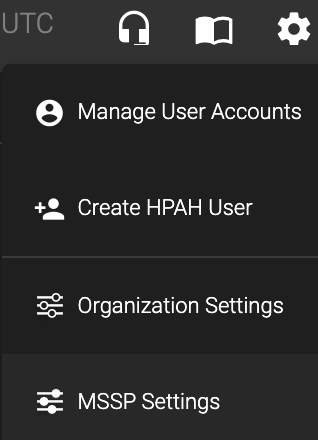
Benefits:
Improved User Experience: The new settings menu offers a cleaner, more user-friendly interface, making it easier to navigate. This enhancement reduces the learning curve for new users and streamlines the workflow for experienced users, leading to increased productivity and satisfaction.
Time Efficiency: By simplifying settings and reducing complexity, the new menu saves valuable time for users. It clarifies which settings apply to each level, ensuring that administrators can quickly configure and manage security settings without confusion, thus improving overall operational efficiency.
Enhanced Content Filtering Categories (Limited Availability)IMROVEMENT
HYAS Protect now features significantly improved categorization accuracy, completeness, and relevancy. This includes the addition of several new categories such as ‘Malicious’, ‘Aggressive’, and ‘Criminal Activity’. Although only available on a limited basis right now, all Clients will reap the benefits very soon!
Benefits:
Greater Security: With more accurate and relevant categories, clients can more effectively identify and block malicious activities, protecting their users and networks from threats.
Better Traffic Management: Accurate categorization allows for more precise traffic filtering and control, ensuring that legitimate traffic is allowed while harmful traffic is blocked.
Reduced Administrative Burden: With fewer mislabeled or uncategorized domains, clients can spend less time manually correcting categorization errors, leading to more efficient and streamlined operations.
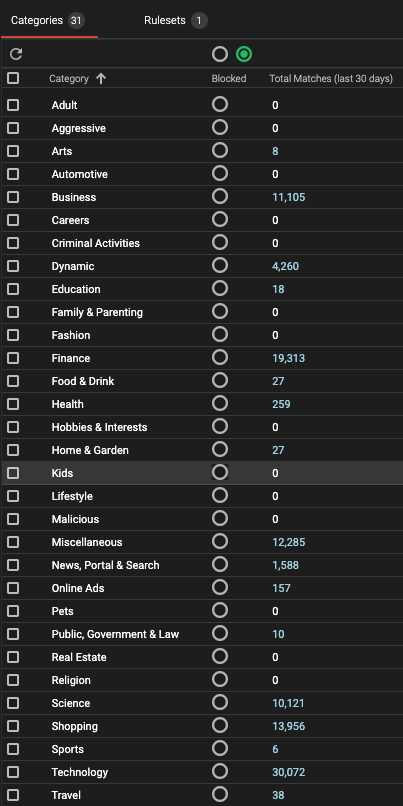
Improved Session Timeout Capabilities IMROVEMENT
HYAS Platform users now benefit from updated session timeout rules. Instead of being automatically logged out after 24 hours, users will remain logged in as long as there is activity within a 24-hour period.
Benefits:
Enhanced User Convenience: Users no longer need to repeatedly log in every 24 hours. As long as they are active, they remain logged in, which streamlines their workflow and reduces interruptions.
Improved Productivity: By staying logged in while active, users can maintain their focus and productivity without the hassle of re-authenticating, especially during long work sessions.
Security Assurance: The new rule still maintains security by ensuring that inactive sessions are logged out after 24 hours of inactivity. This reduces the risk of unauthorized access if a user forgets to log out.
ConnectWise Integration (Limited Availability) NEW
ConnectWise clients can now benefit from HYAS Protect through our new seamless, self-service integration. This integration enhances their capabilities by enabling clients to receive notifications whenever HYAS Protect blocks a domain. These blocks, determined by the HYAS Protect Decision Engine, Categories, List Management, and Rulesets, are pushed to the ConnectWise platform as tickets, allowing admins to triage and take appropriate action.
Benefits:
Streamlined Threat Management: By automatically pushing blocked domain notifications to ConnectWise as tickets, clients can easily manage and track security incidents within a single platform. This reduces the complexity of monitoring and responding to threats.
Proactive Defense: The integration allows for real-time alerts whenever HYAS Protect blocks a domain, enabling proactive threat mitigation before incidents escalate.
Improved Efficiency: Admins can quickly triage and respond to threats without switching between different systems, saving time and improving response times to potential security issues.
