HYAS Protect R25.2
Release # | UI: R25.2, Agent: 2.2.12 |
|---|---|
Date |
What's New in HYAS Protect!
Request Access from Block Page NEW
Users who encounter a blocked website can now request access directly from the Block Page. When enabled by an administrator, the Request Access button appears on the Block Page, allowing users to submit a request with their name, email, and reason for access. Administrators receive a structured email with key details, including a timestamp, client IP, block reason, and a link to relevant logs, making it easier to review and respond to requests.
Benefits:
Faster Access Requests – Users encountering a blocked domain can now submit a request for review in just one click.
Actionable Admin Notifications – Requests include user details, timestamp, IP, block reason, and a link to the filtered log for easy decision-making.
Reduced Friction – Admins and users alike now have an easier path to request and review access to blocked sites, minimizing manual IT intervention and streamlining the approval process.
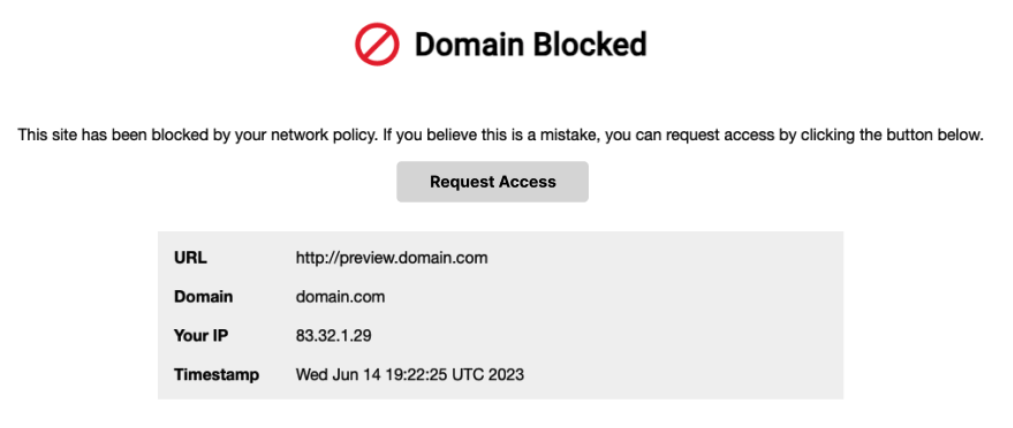
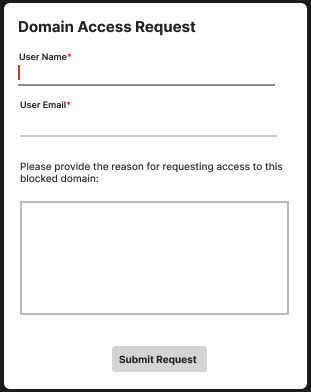
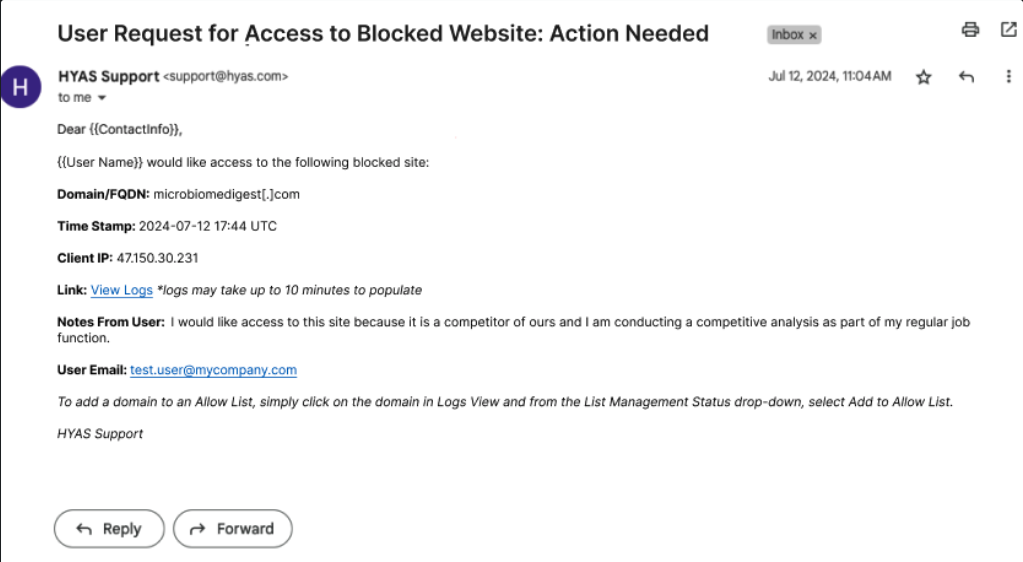
Overview Dashboard Enhancements IMPROVEMENT
The HYAS Protect Overview Dashboard now provides more actionable data to help administrators better monitor and manage security risks. Depending on an organization’s deployment method, the dashboard will now display more relevant insights, particularly for deployments capturing usernames. 3 new charts:
Agent Traffic Chart: When the HYAS Protect Agent is deployed, the ‘DNS Answers by Country’ chart is replaced with ‘Agent Traffic by Query Volume (7 days)’, showing the top 25 agents ranked by Username.
Risk-Based Charts for Deployments Capturing Usernames: If Protect is deployed via MDE, SentinelOne, EntraID, or the Protect Agent, two charts are replaced:
‘DNS Queries by TLD’ is replaced by ‘Top 10 Riskiest Users by Blocked Security Events (7 days)’
‘Categories’ is replaced by ‘Top 10 Riskiest Users by Policy Enforcement Blocks (7 days)’
Existing charts remain for deployments without username capture.
Benefits:
Deeper Security Insights – New charts provide better visibility into high-risk users and agent activity, enabling more informed security decisions.
Faster Investigations – Clicking on a username in the chart instantly opens a filtered log view, streamlining security analysis.
Customizable Data Views – The dashboard automatically adjusts based on deployment type, ensuring organizations see the most relevant data.
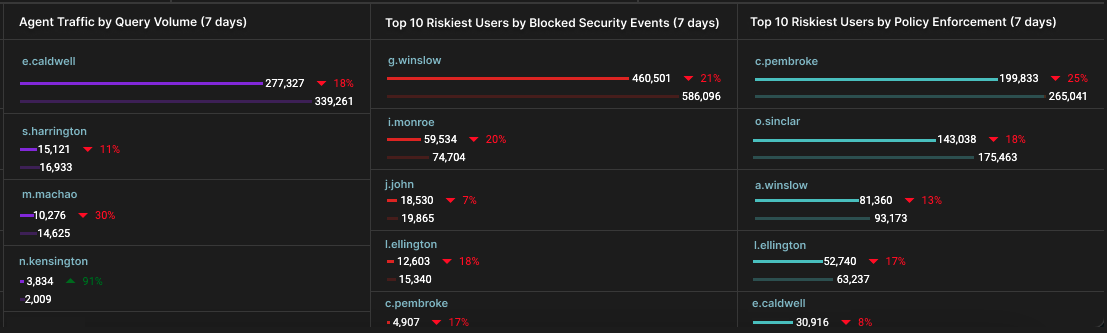
Improved DNS Resolution Performance IMPROVEMENT
HYAS Protect now utilizes Redis caching across resolvers, allowing DNS lookups to be shared and reused, improving speed and reliability.
Shared Cache Across Resolvers – If one resolver has already performed a lookup, others can reuse the cached result instead of initiating a new recursive query.
Faster Response Times – By reducing redundant DNS lookups, users experience significantly quicker query resolution.
Warm Cache Retention – Resolvers now retain a warm cache after restarts, ensuring minimal downtime and consistent performance.
Benefits:
Reduced Latency – Faster query resolution improves user experience and overall network performance.
Increased Efficiency – Lower query load reduces redundant lookups, optimizing system resources.
Higher Reliability – Warm cache retention minimizes disruptions during restarts, ensuring seamless operation.
Additional Timezone Support IMPROVEMENT
Users can now see log data in their configured timezone across all aspects of Logs View, improving clarity and analysis efficiency.
Query Timeline Reflects User Timezone – The Query Timeline Chart in the Log View Flyout Panel now displays timestamps in the user’s preferred timezone.
Consistent UTC for Dashboards – The Protect Overview Page and Executive Dashboard remain in UTC for standardized reporting.
Seamless Pivoting from Dashboards to Logs – When clicking into Logs View from a dashboard, the data automatically adjusts to the user’s configured timezone relative to UTC.
Benefits:
Faster Investigations – Logs are displayed in the user’s local timezone, improving event correlation.
Improved Usability – No need to manually convert timestamps from UTC.
Consistent Reporting – Dashboards remain in UTC, ensuring alignment across teams.
Agent v2.2.12
With this update, HYAS has adapted to changes in macOS 15 that prevent the silent installation of the HYAS Protect Agent. Additionally, on both Windows and macOS, the Protect Agent now leverages local DNS resolvers for PTR record lookups, improving reliability and accuracy in managed networks.
Due to system limitations introduced in macOS 15, updating older versions of the HYAS Protect Agent (v2.2.11 and earlier) to v2.2.12 via the web portal (Protect Agent > Manage > Actions > Update Agent (v2.2.7+)) is not currently possible. Updates must be performed manually or through your MDM.
Benefits:
Streamlined Deployment on macOS 15 – Fixes the silent installation issue, enabling IT teams to deploy and update agents with reduced effort.
Reliable Local Name Resolution – Ensures agents use local DNS resolvers for PTR record lookups, reducing inconsistencies in network resolution.
Enhanced IT Efficiency – Streamlines agent management by eliminating installation roadblocks and improving DNS resolution accuracy in enterprise environments.
