iOS
{created date}
The HYAS Protect’s mobile agents for iOS deliver the same world-class detection and blocking of malicious domains as our desktop versions, powered by the advanced intelligence that distinguishes HYAS Protect. These agents provide essential core protection for mobile devices; however, they do not encompass the full range of features available in our desktop agents and are currently offered as is with limited support. Our primary focus remains on enhancing the desktop experience for HYAS Protect, with no immediate plans to expand mobile functionality or support. Please see below for more information on our mobile agents:
The HYAS Protect Agent for iOS was developed specifically for iOS VERSION 14. While forward and backward compatibility may be possible, it has not been broadly tested.
The first step may be skipped if the following QR code is scanned:

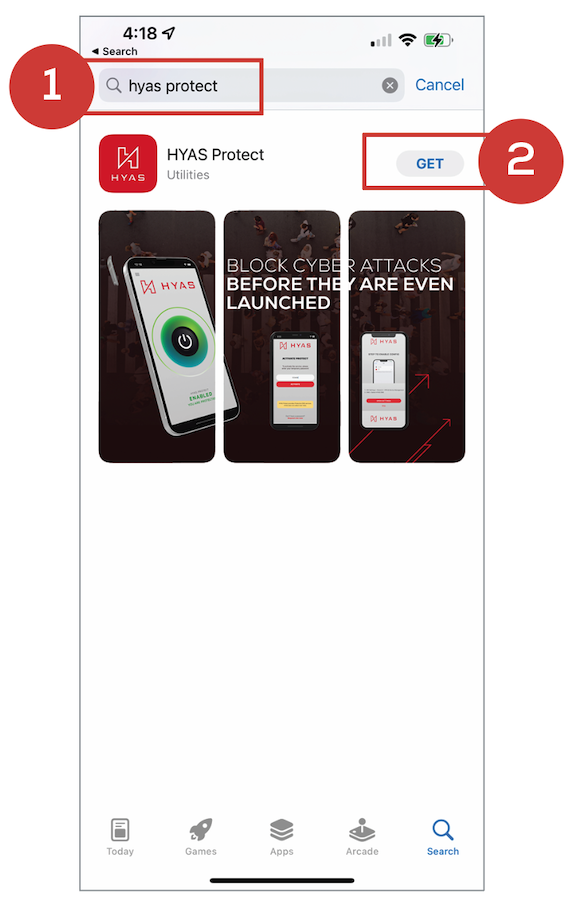 (1) Go to the App Store, search for “HYAS Protect”, (2) install and open the HYAS Protect app | 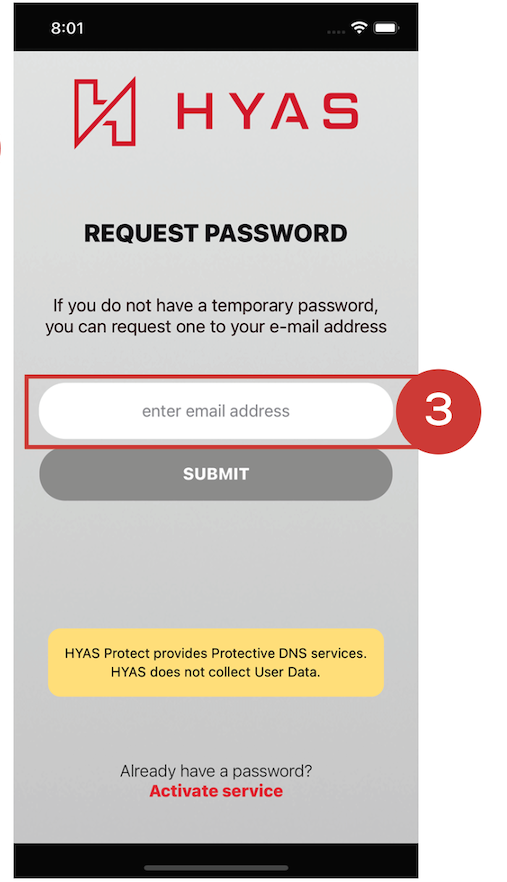 Enter your company email address | 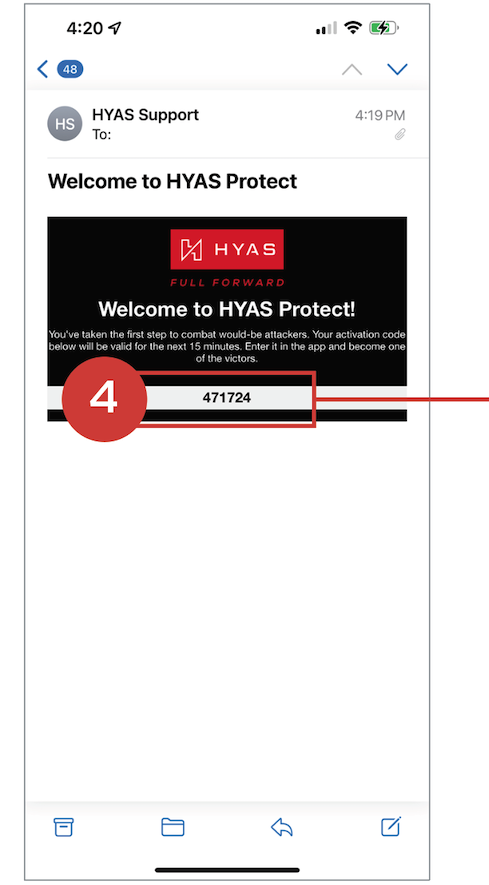 Check your email for a verification code | 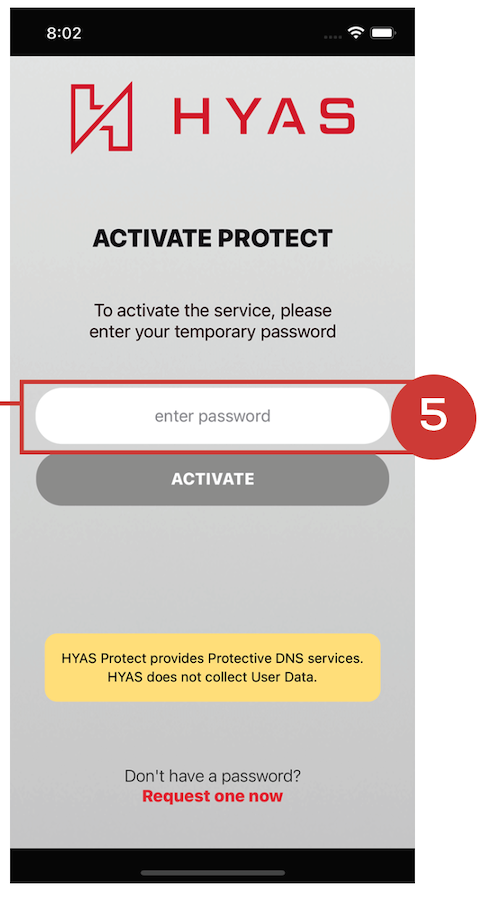 Enter the verification code into the Protect app |
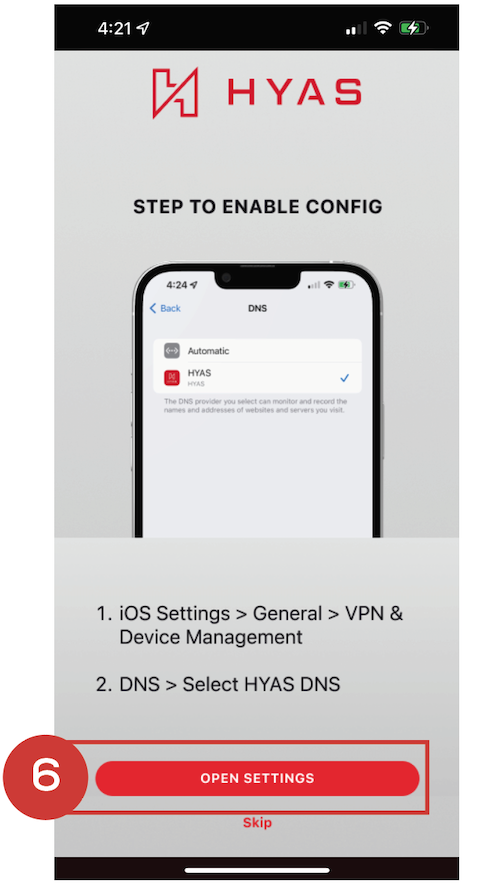 Click ‘Open Settings’ (in the app) and then click ‘Settings’ | 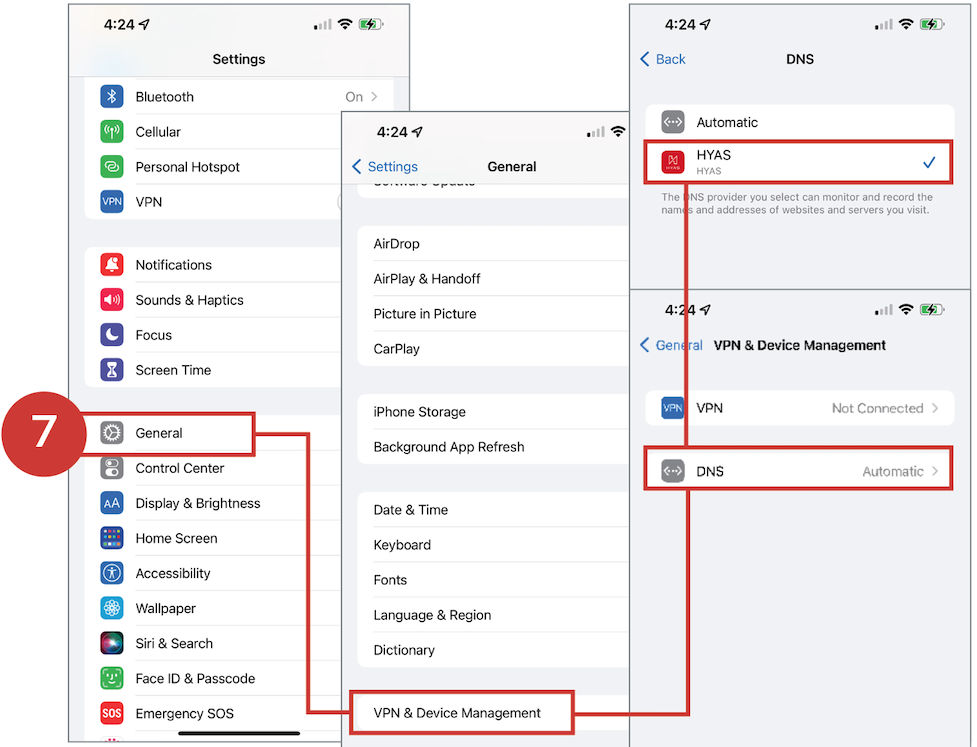 In the Settings page, go to General >> VPN & Device Management >> DNS and select ‘HYAS Protect’ |  Open the HYAS Protect app and confirm that HYAS Protect is ‘Enabled’ - you are now Protected | |
